Custom Fields are a native (yet rather hidden) feature of WordPress that allows us to append additional information to our Posts. The Meta Box plugin harnesses this capability to its fullest, streamlining the process and even offering an online tool to generate highly optimized code. In this article, we delve into why we believe this component is indispensable.
The utility of Custom Fields
If this article were sponsored by an imaginary patron, and if such cases were recurring on our site, we could leverage Custom Fields by creating a “sponsor” Meta field to label these entries within WordPress. By adding a few lines of code to the functions.php or single.php file of our theme, WordPress would automatically insert an informative statement in the relevant posts (“The present review was written based on a serial key provided by its developers”). This is just one example among numerous advantages.
WordPress once again demonstrates its ultra-flexibility by allowing us to create metadata for our content without restrictions. However, as our site grows or becomes more sophisticated, we eventually realize the need to find a better way to organize the metadata, which are the customizable fields, in order to effectively manage our content. This is precisely where the essence of Meta Box shines.
Say Hello to Meta Box
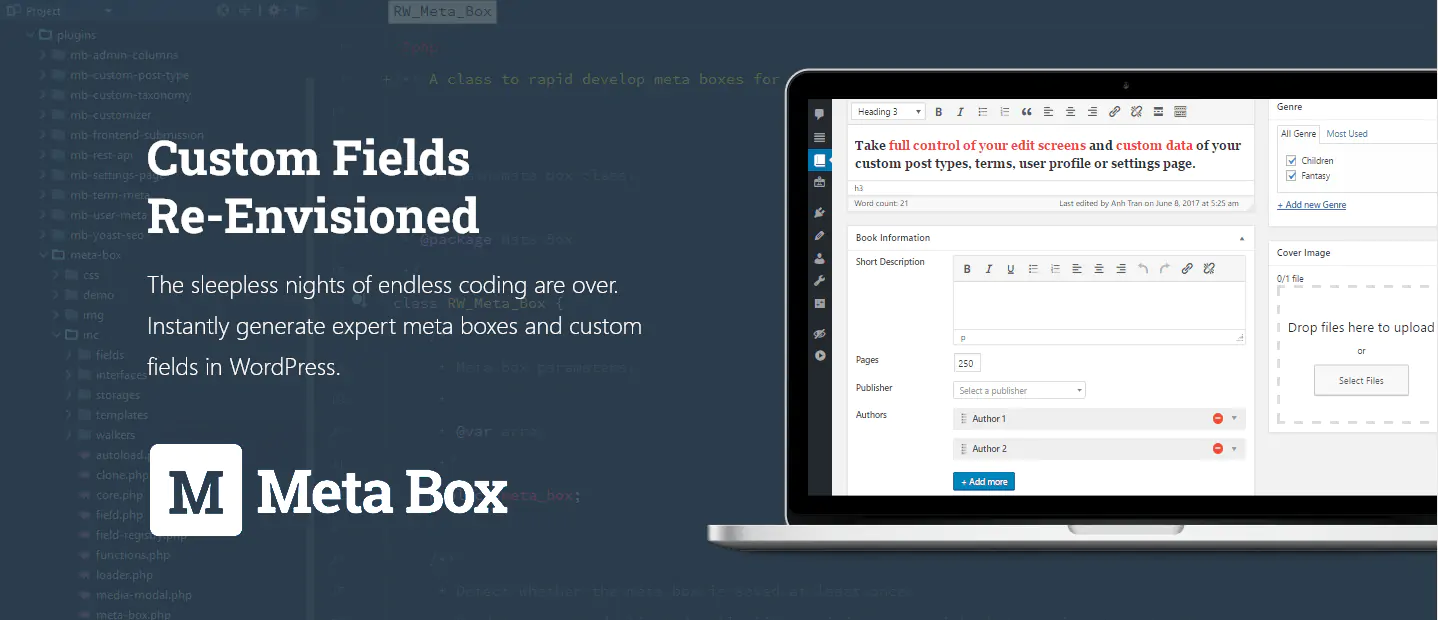
Meta Box is the component that empowers us to create and manage custom META fields with ease and efficiency. With over a hundred five-star ratings and 700,000 active installations, it’s a highly regarded tool in the WordPress community.
Custom fields can be useful in a myriad of scenarios, mainly in the eCommerce arena. For example, when we need to add specific information to our product range. If we sell books, we will want to mention the genre, the publisher, the author, whether it is hard or soft cover… And, while many plugins offer us comparable possibilities, Meta Box stands out for:
- More than 40 different types of fields with their corresponding data types (allowing data entry such as Posts, Attachments, Terms, Media, Radio Buttons, HTML and many more).
- Super intuitive interface.
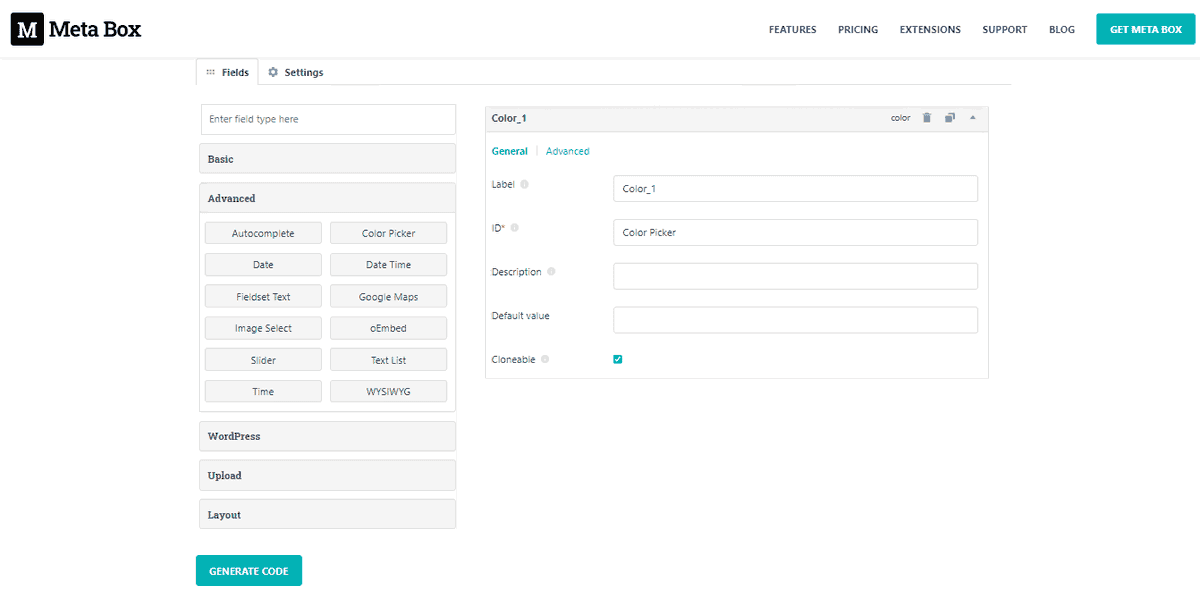
- Both free and premium versions divide the features into individual extensions, allowing us to activate what is useful for our website and thus discard the rest (keeping our WordPress lightweight).
- These extensions can be adapted to almost any developer’s requirements.
- Extensive documentation to fully utilize its features..
The extensions
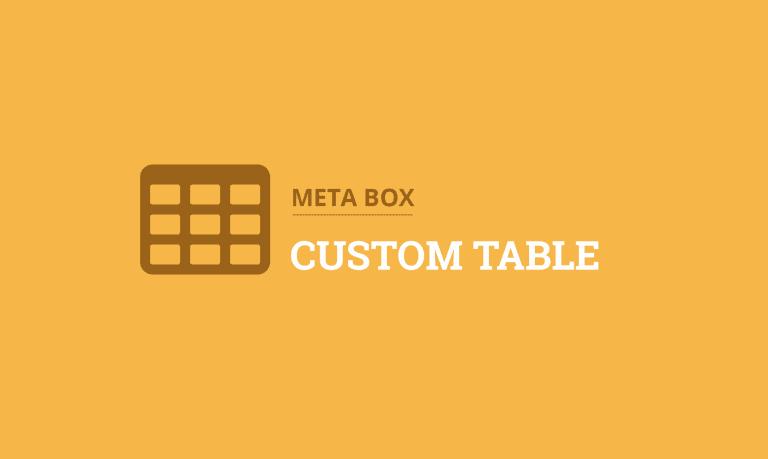
The number of free extensions is eleven, and among them we have integration with the popular Rank Math, Elementor, Beaver Builder, and Yoast SEO.
The Meta Box Premium version adds 20 additional extensions, including MB Custom Table. Why is MB:CT a great competitive advantage for our site? Because, unlike other MetaData management plugins, Meta Box Custom Table allows us to store data in a custom table instead of relying on the default WordPress Entry/User/Term meta table. Thus, all meta values are stored in a single row, while each column becomes a meta key.
In simple words, we manage to reduce the number of rows in the MySQL database of our website, which prevents the typical slowdown problems when we own a very large site.
In addition to this, the use of a custom table allows us to store the data in a single place, making it easier to view, edit, import, and export.
How to install and use Meta Box?
If you intend to try the Meta Box plugin in its free version, simply download it from WordPress.org as you would with any other free plugin. The alternative is to add it from the WordPress Dashboard itself using the search engine in the Add New Plugin section. Once this is done, we will see the options when editing an entry or creating a new one. If we do not find the options at the end of editing our content, then we must activate the display within WordPress by following these simple steps:
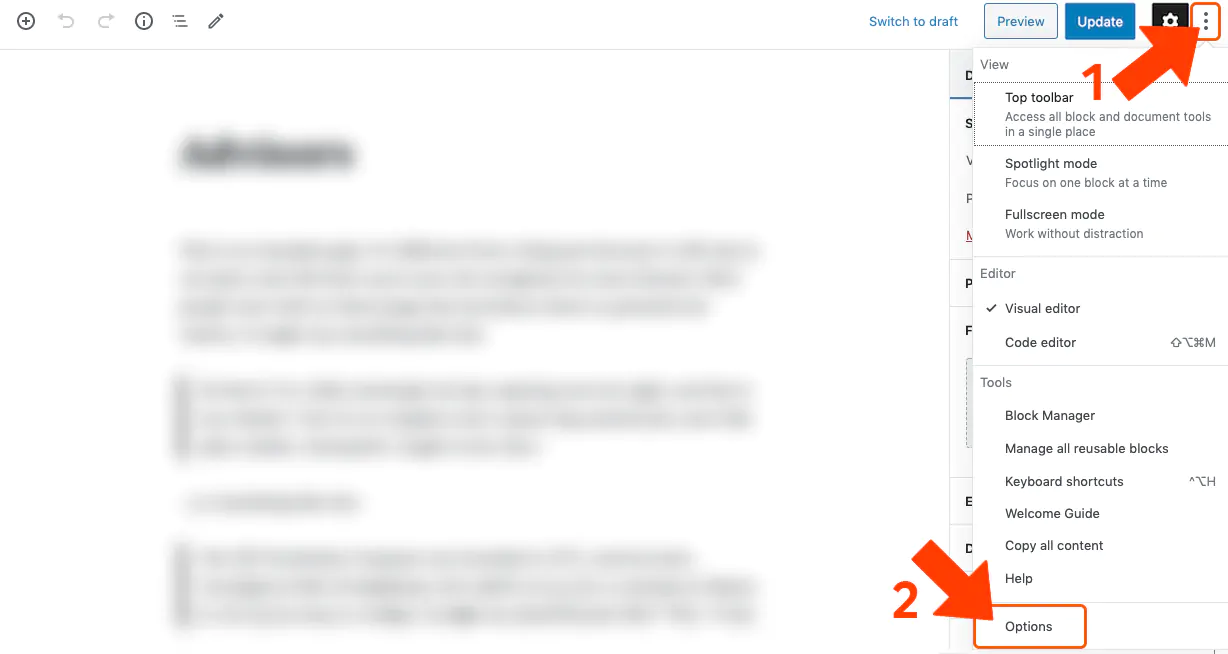
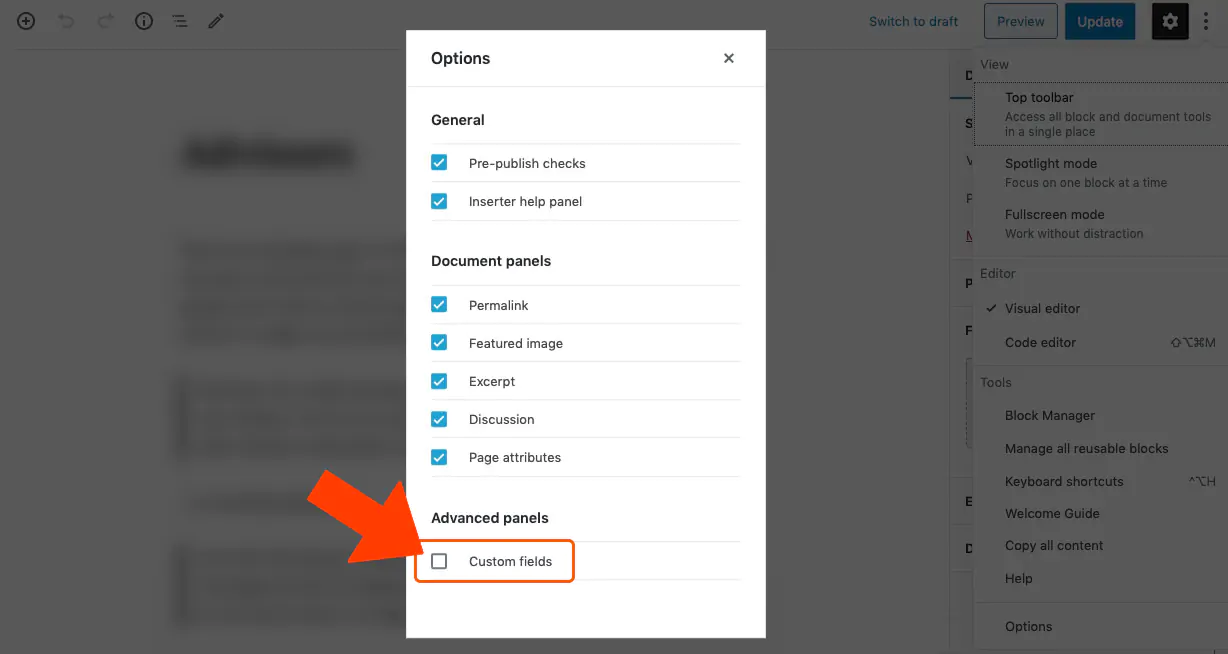
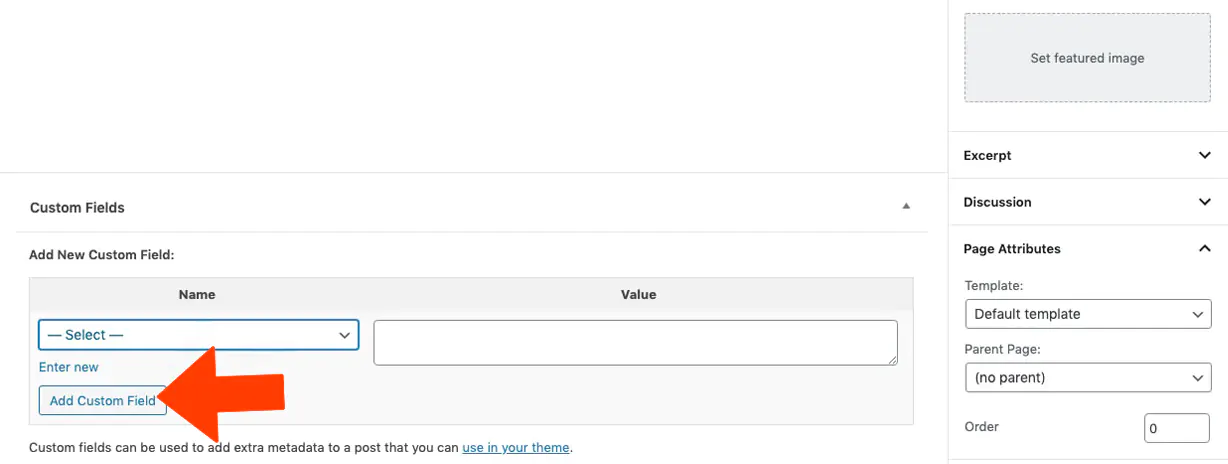
We remind you that the free version of Meta Box does not provide an interface for creating custom fields inside the WordPress Dashboard. Instead, it offers an online code generator whose interface is practically identical to the one included in the premium version. Thanks to this web app, we will obtain a code that allows us to program in PHP manually, although we must enter it in the functions.php file of our theme. A fully exhaustive user guide can be found here.
If this workaround means trouble for us, then we better consider the premium version, which will allow us to download Meta Box AIO and take advantage of the graphical interface in our WordPress. In the video below, we see the precise instructions for its operation.
MetaBox Premium with AIO (together with all the paid extensions) is included in our Managed WordPress service. This plugin is part of a bigger package of professional components specially selected to turn your site into a professional website of excellence.
Why not assess the quality of our hosting service?
We offer assisted and free migration services along with a 30-day satisfaction guarantee



Leave a Reply